On this page you can find details on how to download and install the CAVS - adsorption evaluation
Current version::
2.0- 2.01
Minimum requirements:
- Windows 7 or higher;
- 64-bit CPU
Downloading CAVS - Adsorption Evaluation
To download the CAVS – Adsorption Evaluation, go to the institutional website and choose the most recent version.
ATTENTION: the only safe place to download the software is on the institutional website.
Or if you prefer, copy and paste:
http://www.prppg.ufpr.br/site/posalim/pb/aplicativos/
Installing CAVS - Adsorption Evaluation
Installing the software is very simple: just run the installer and follow the steps indicated.
ATTENTION: some antivirus software may identify CAVS – Adsorption Evaluation as a possible threat. If this happens, it is not necessary to take any action: just wait for the antivirus to scan the installer.